You can expand your search by using the OR operator.
Try it:
project OR report
Group multiple terms or search operators to control how the search is executed.
Try it:
(japan OR tokyo) Neko
You can search for an exact phrase by enclosing the phrase in quotation marks.
Try it:
"Report"
In order to locate a precise textual element within a webpage, there exist two distinct manners
in which to utilize the intext command. The first entails providing a singular keyword within the
search parameters, whereas the second method involves the search for multiple keywords.
Try it:
Intext:japan
In order to effectively incorporate multiple keywords into your search, the utilization of the
"allintext" operator is recommended. This operator serves to separate the individual keywords with
a singular space, resulting in a more refined and precise search query.
Try it:
allintext:"tokyo" "japan"
Occasionally, it may be necessary to sift through documents by discerning their HTML page titles.
As the primary keywords of the webpage are encapsulated within the title, it serves as a
comprehensive representation of the entire page. As such, utilizing a specific command can assist
in the identification and retrieval of the desired information.
Try it:
intitle:"japan"
To achieve more precise outcomes, it is possible to utilize a collection of keywords in the given
query. The keywords must be enclosed in double-quotes and separated from one another.
Try
it:
allintitle:"tokyo" "japan"
If you want to search for a specific type of document, you can use the ext command.
Try
it:
ext:pdf japan
For an exclusive search within the realm of social media, implement this command. The results
will be tailored solely to the designated social media platform, ensuring a refined and targeted
outcome.
Try it:
japan @facebook